Automate search and deduplication in MLM-AI with Monitors
- Nicole Baker
- Apr 5, 2022
- 2 min read
Updated: Feb 21, 2024
Challenges of Medical Literature Monitoring for Pharmacovigilance
The medical and scientific literature is an important source of information regarding safety issues of medicinal products and pharmaceutical companies are required to monitor the literature periodically for events of interest affecting their products.
Literature screening of safety events is typically done by searching literature databases using keywords covering relevant products or therapeutic areas. Doing this activity manually is time consuming and subject to inefficiencies such as duplications. Identifying and keeping a record of key words, terms and phrases usually requires skills of an experienced professional.
Lastly, it is repetitive: literature monitoring should be done periodically for products during its lifecycle, from clinical development to market.
Biologit MLM-AI enables users to automate literature search strategy process by configuring Monitors that continuously search relevant databases and screen articles according to a search criteria.
By creating Monitors:
Users define a search strategy containing multiple relevant terms,
The search process is automated (weekly, on a target weekday) or can be performed ad-hoc,
Results are automatically generated, tagged using AI for faster screening, and de-duplicated.
Creating Monitors in MLM-AI
Creating a Monitor is a one-time configuration activity to begin generating results in MLM-AI, All configuration changes to Monitors are preserved in an auditable record.
Setting up the Monitor
The Biologit Database is part of the platform. It automatically ingests data from different global scientific repositories. Having a Monitor search on multiple repositories automatically is as simple as selecting them from the list.
Periodic monitoring is a frequent requirement in high-volume literature screening workflows. A Monitor allows for results to be generated on a schedule:

Monitors also define how screening activity will take place. In particular, what options users will avail of when selecting special situations and exclusions during screening. The lists are seeded with best practice values and can be customized for each Monitor.

Finally, Monitors also enable automatic filtering of incoming results according to tags. Auto-exclude settings can be selected by the user depending on the desired level of automation

The Results
Now everything is set for results to start flowing: Results are automatically searched, de-duplicated and presented on the scheduled weekday, or they can be run on demand, and ready for screening.

Automate Medical Literature Monitoring with Biologit
biologit MLM-AI is a complete literature screening platform built for pharmacovigilance teams. Its flexible workflow, unified scientific database, and unique AI productivity features deliver fast, inexpensive, and fully traceable results for any screening needs.

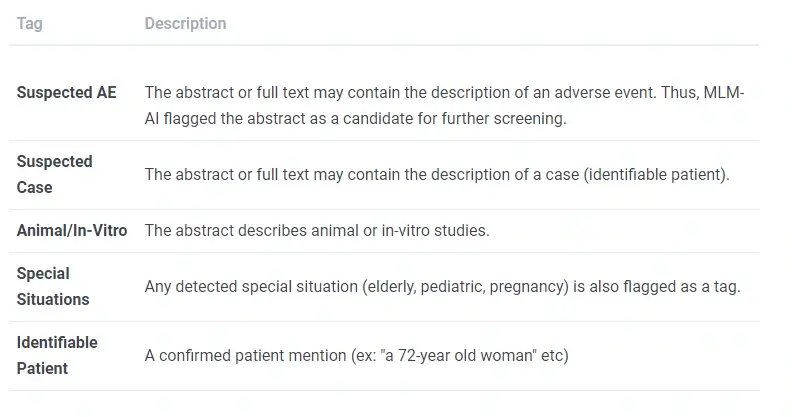
Comments